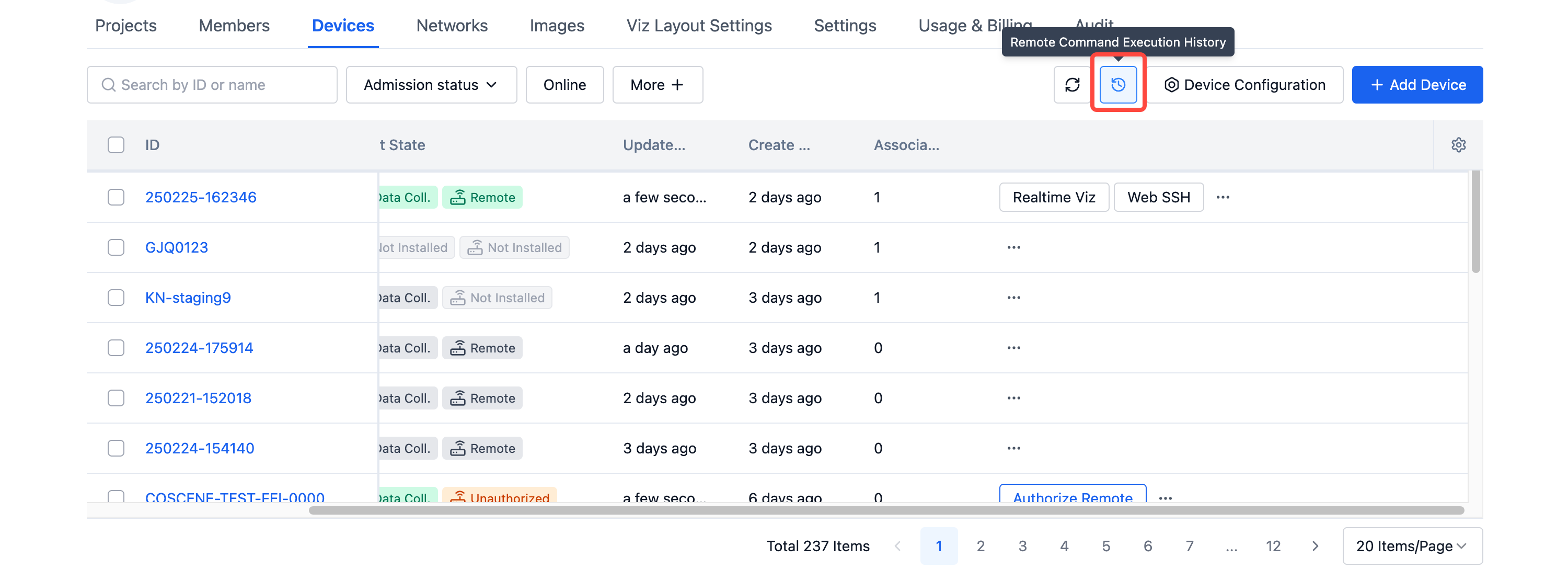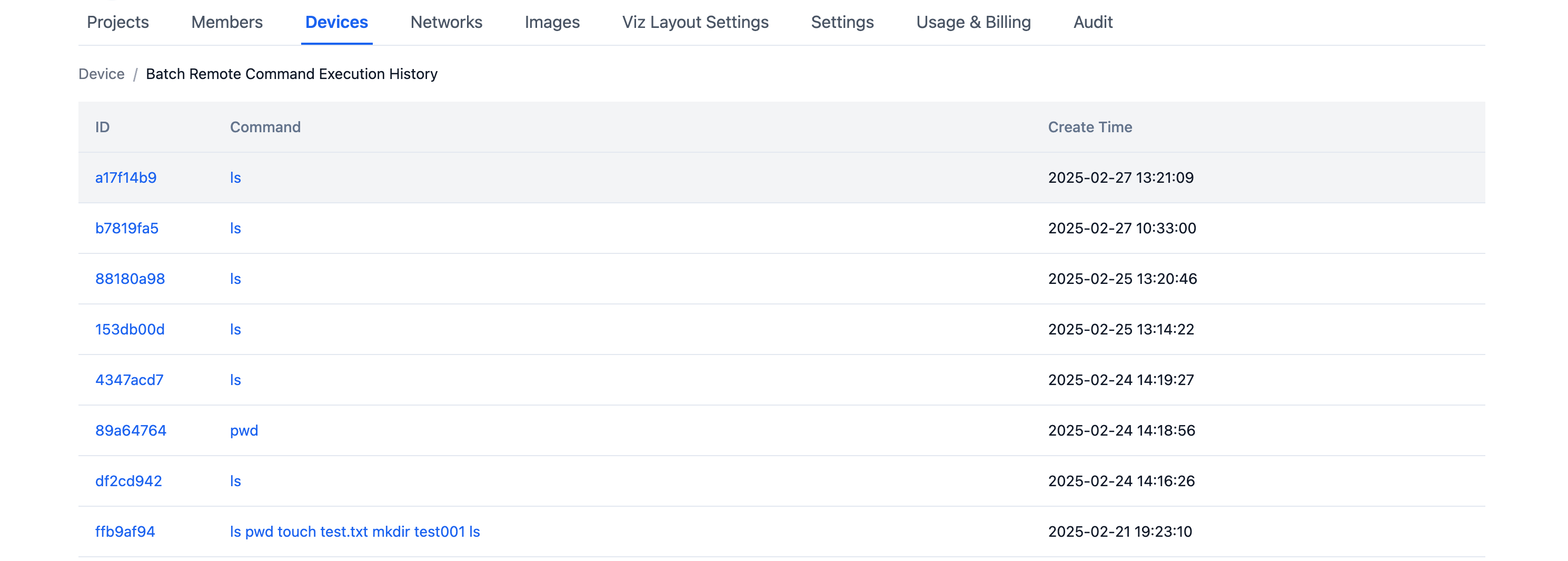Batch Device Operations
You can select multiple devices simultaneously for batch operations.
Data Collection Access
Administrators can select multiple devices that do not have the client enabled and click the [Enable Client] button to enable the devices in batches.
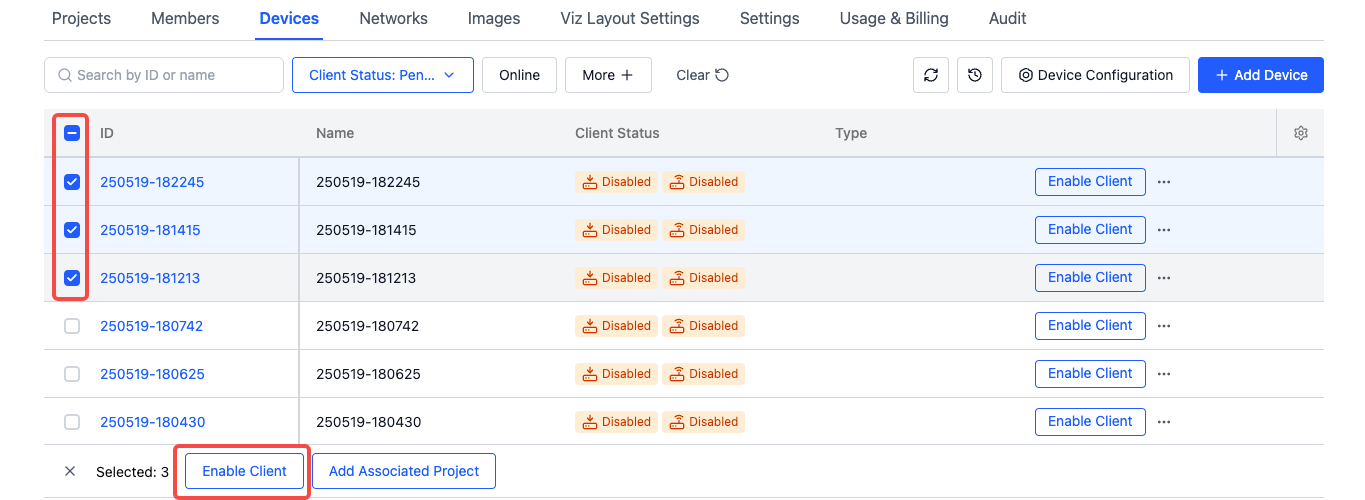
Add Associated Projects
Select the devices you want to add, click the [Add Associated Projects] button, choose the projects you want to add, and click the [Add] button to add the devices to the projects.
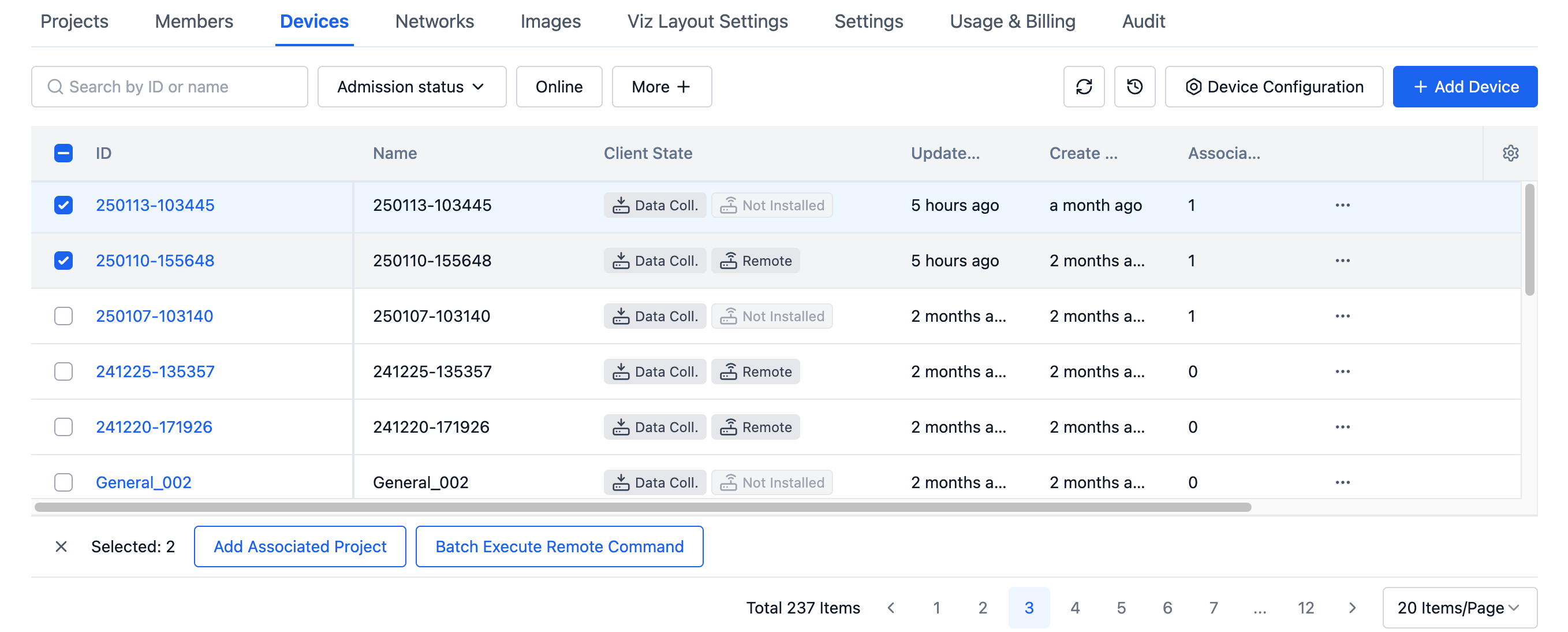
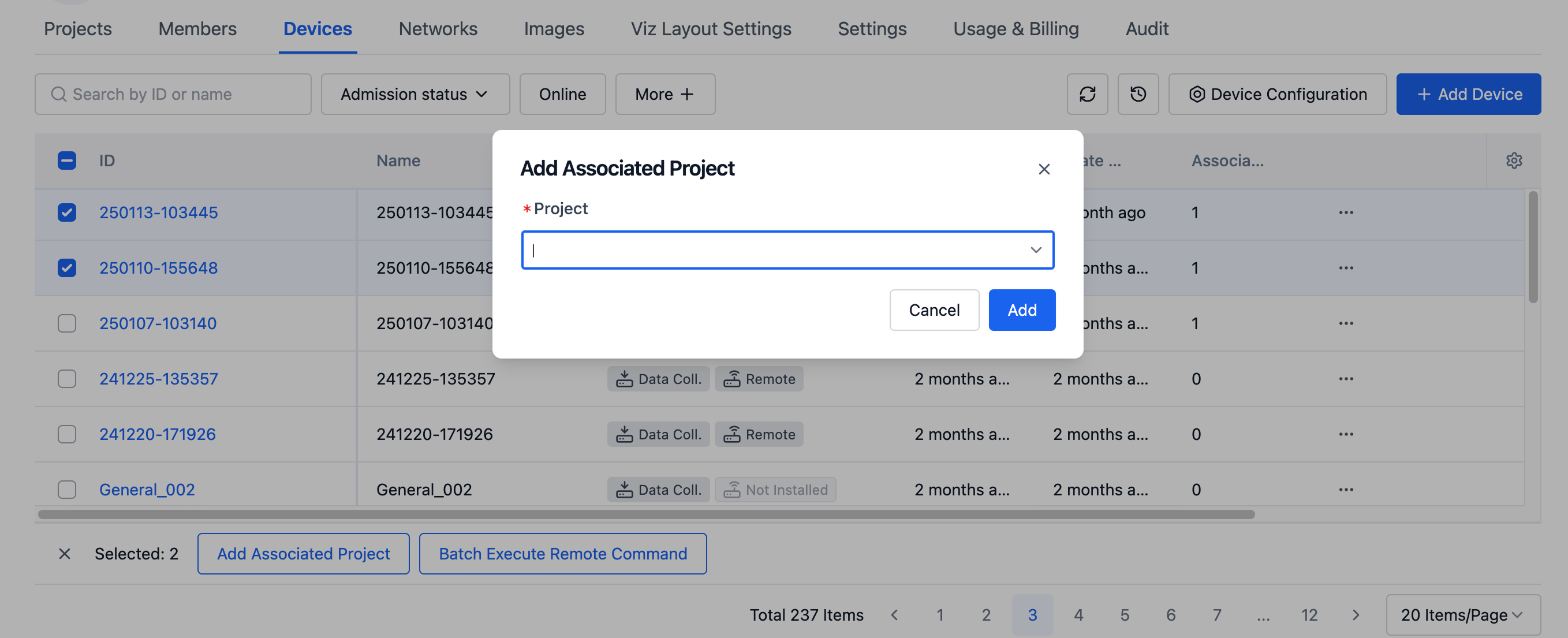 After successful addition, you can view it in the project devices.
After successful addition, you can view it in the project devices.
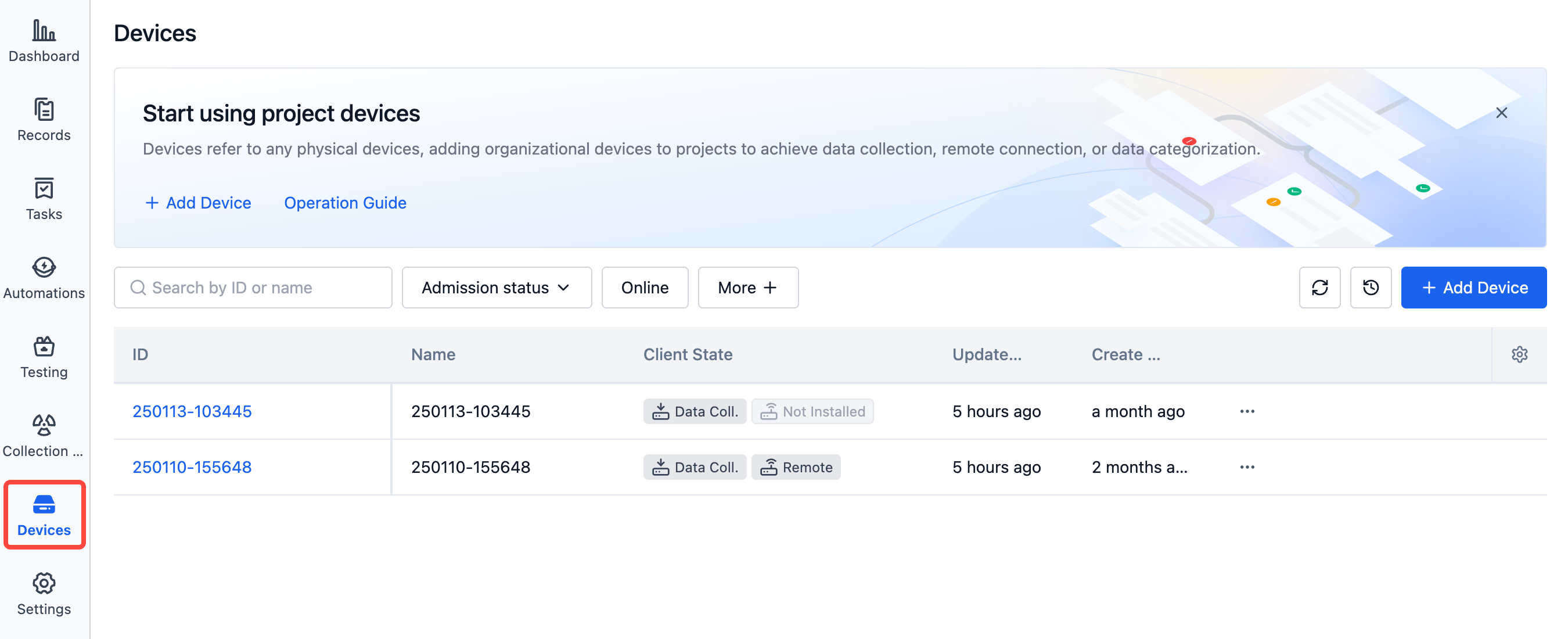
Execute Remote Commands in Batch
Select online devices, click the [Batch Execute Remote Command] button, enter the commands you want to execute, and click [OK] to execute commands in batch.
If the command is not delivered to the device within 10 minutes, it will automatically timeout and terminate.
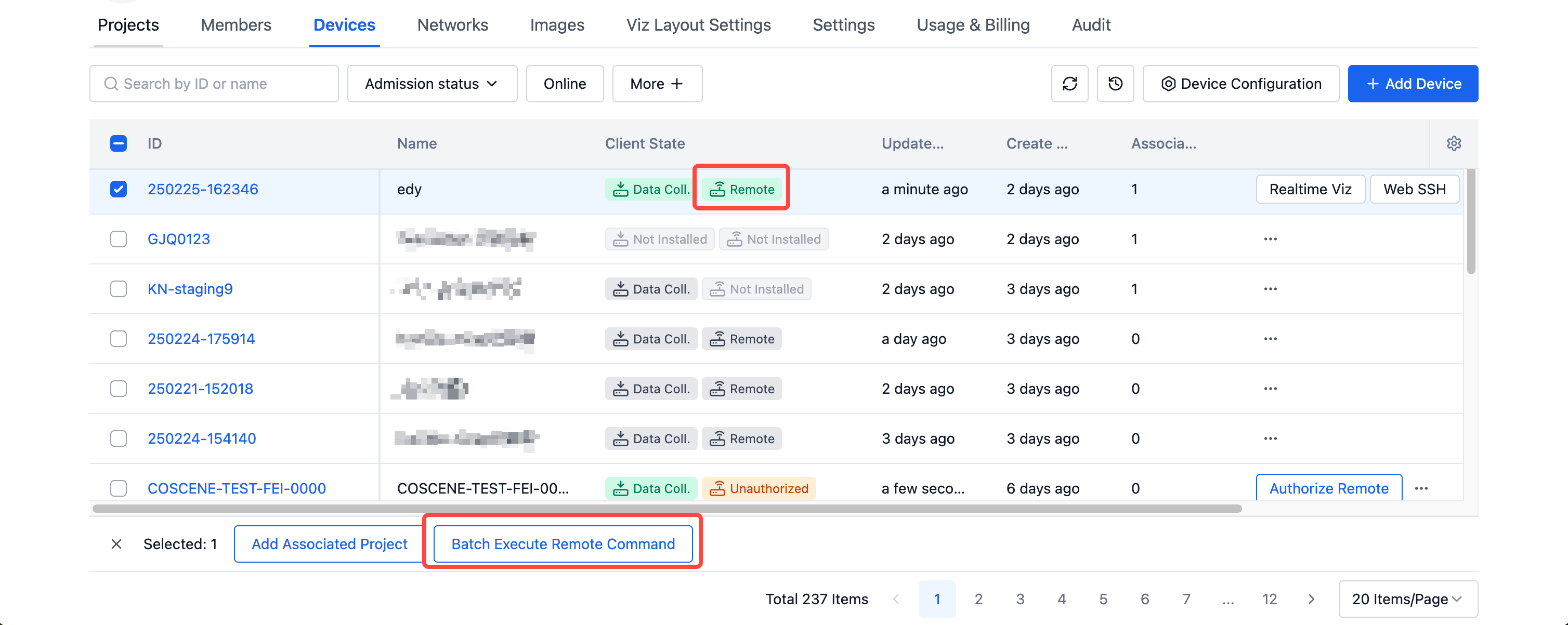
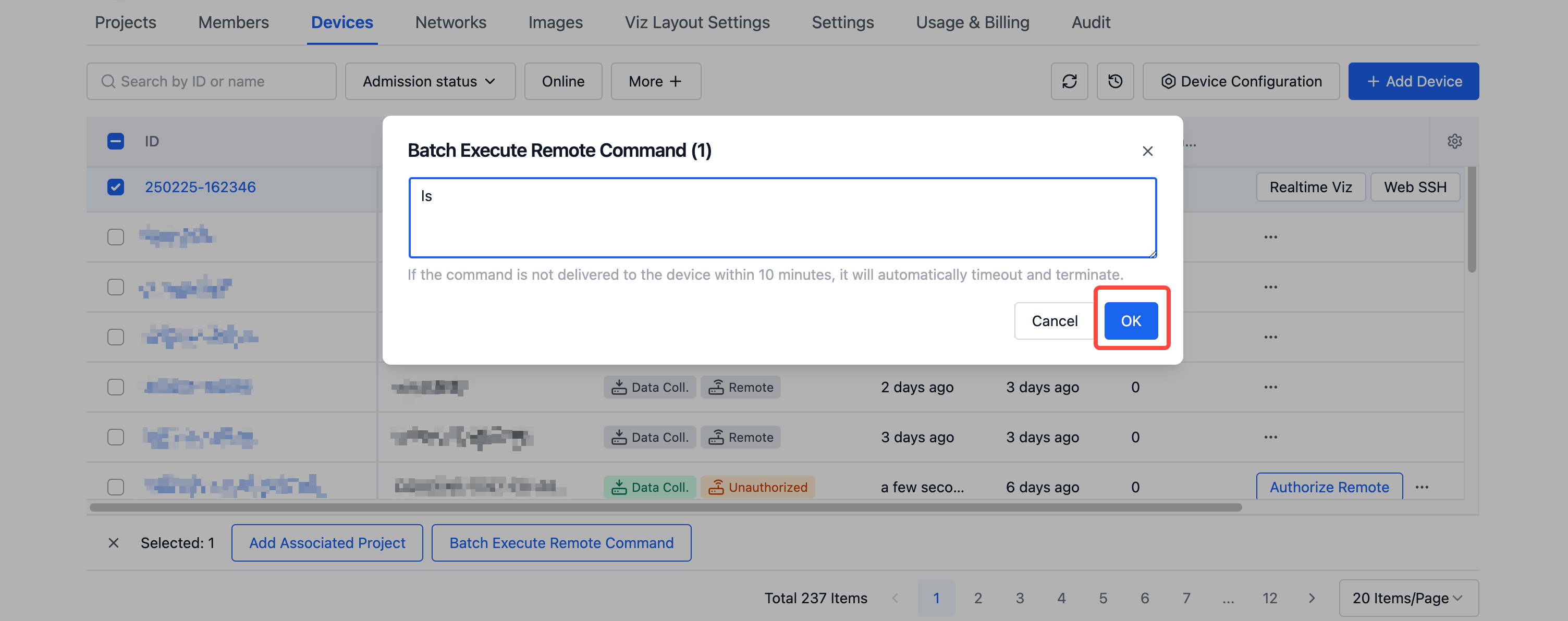
After the execution is complete, click the [View Logs] button to check the execution results.
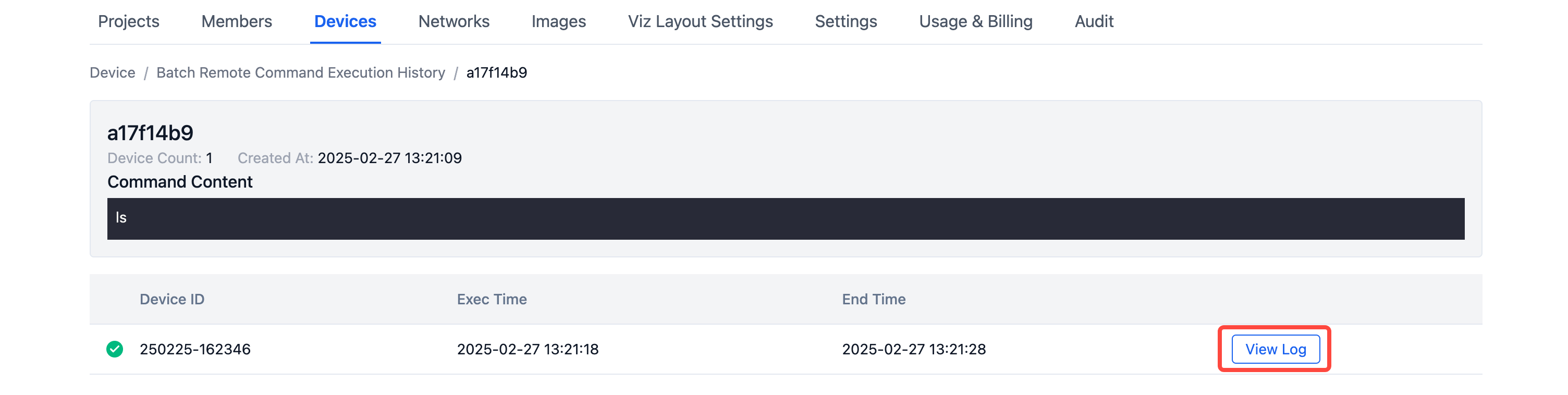
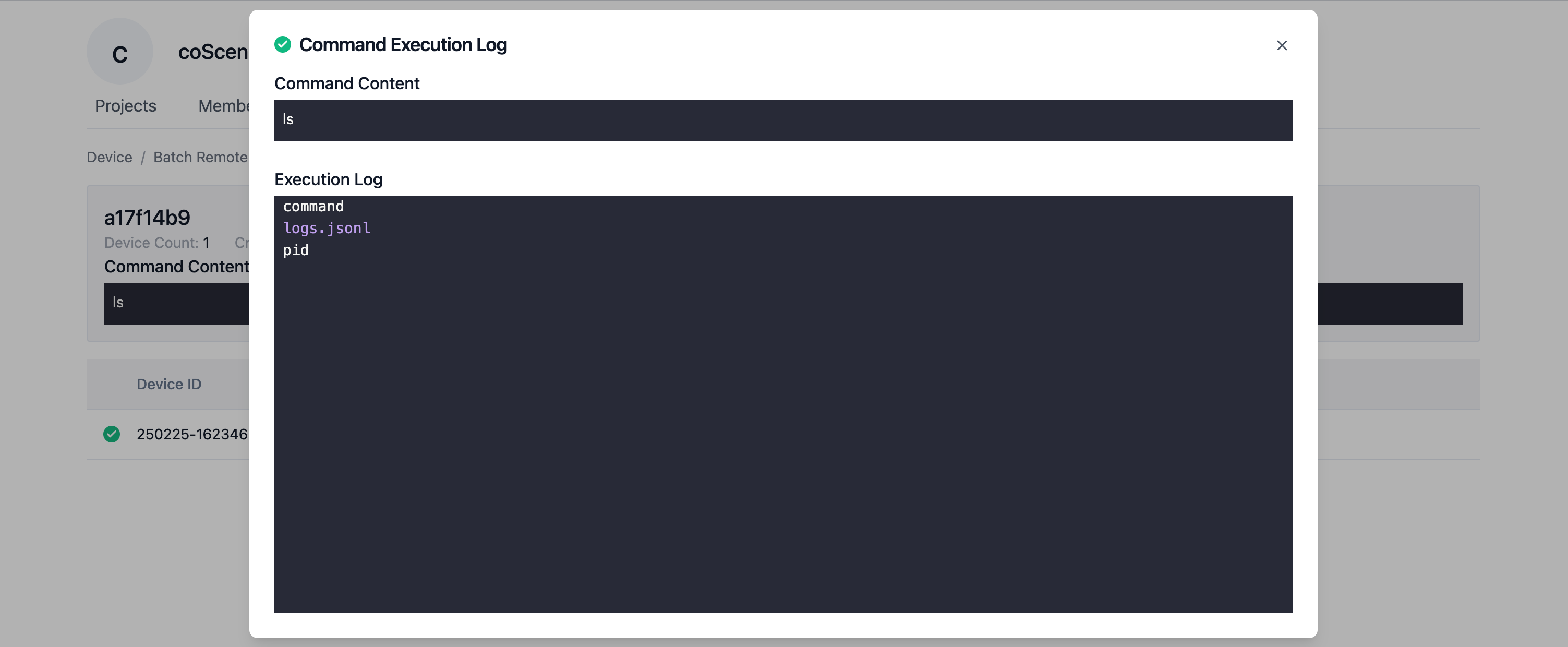
View Batch Remote Command Execution History