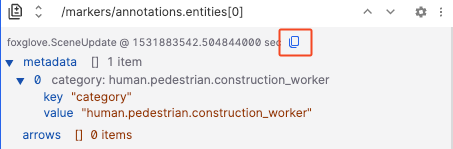Raw Messages
Inspect a particular message path in your data source.
As new messages are received for a given path, the collapsible tree will show just the latest message. You will be able to expand and collapse keys, and have those changes persist across playback.
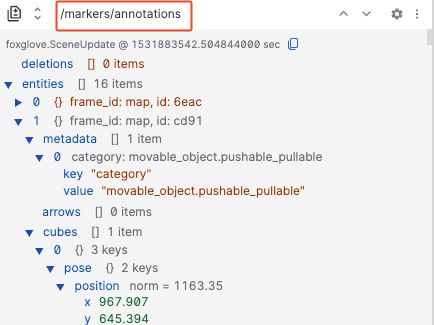
Settings
| Field | Description |
|---|---|
| Font Size | Font size for text display |
Shortcuts
Diff mode
Compare messages by showing additions (green), deletions (red), and changes (yellow) to their fields across 2 categories:
- "previous message" – Compare consecutive messages for a given message path
- "custom" – Compare different topic messages for a given timestamp
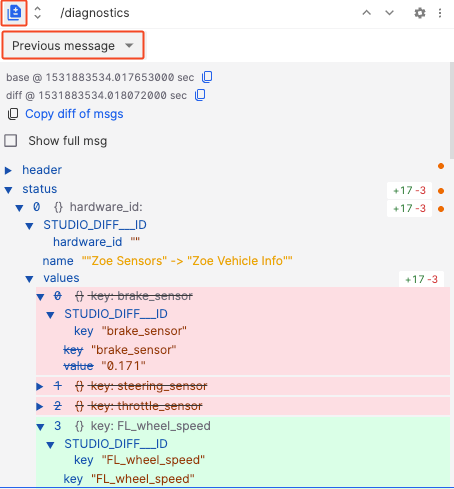
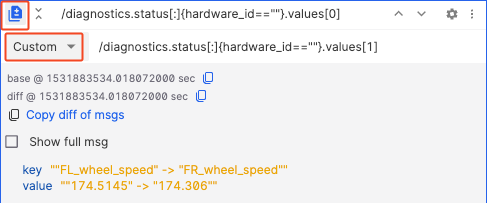
Expand all
Click the icon next to the message path to expand or collapse all nested fields in the displayed message.
| Expand all | Collapse all |
|---|---|
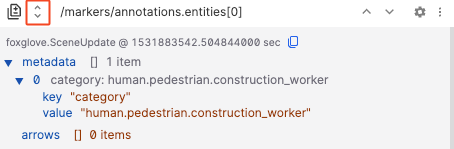 | 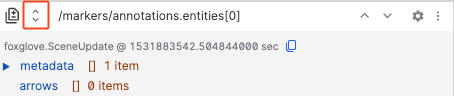 |
Frame by frame
When there are many messages, you can view them one by one using this feature.
By clicking the buttons or using the keyboard shortcuts Up Arrow and Down Arrow, you can navigate through the messages.
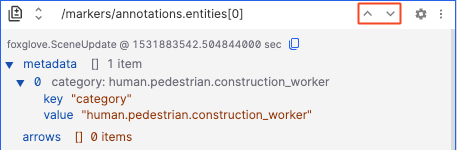
Copy message
Click "Copy msg" to copy the current topic message to your clipboard.