Log in and Start Your First Project
1. Log In
You can log in on the homepage using DingTalk or email. Please visit the coScene Data Platform website https://coscene.cn to get started.
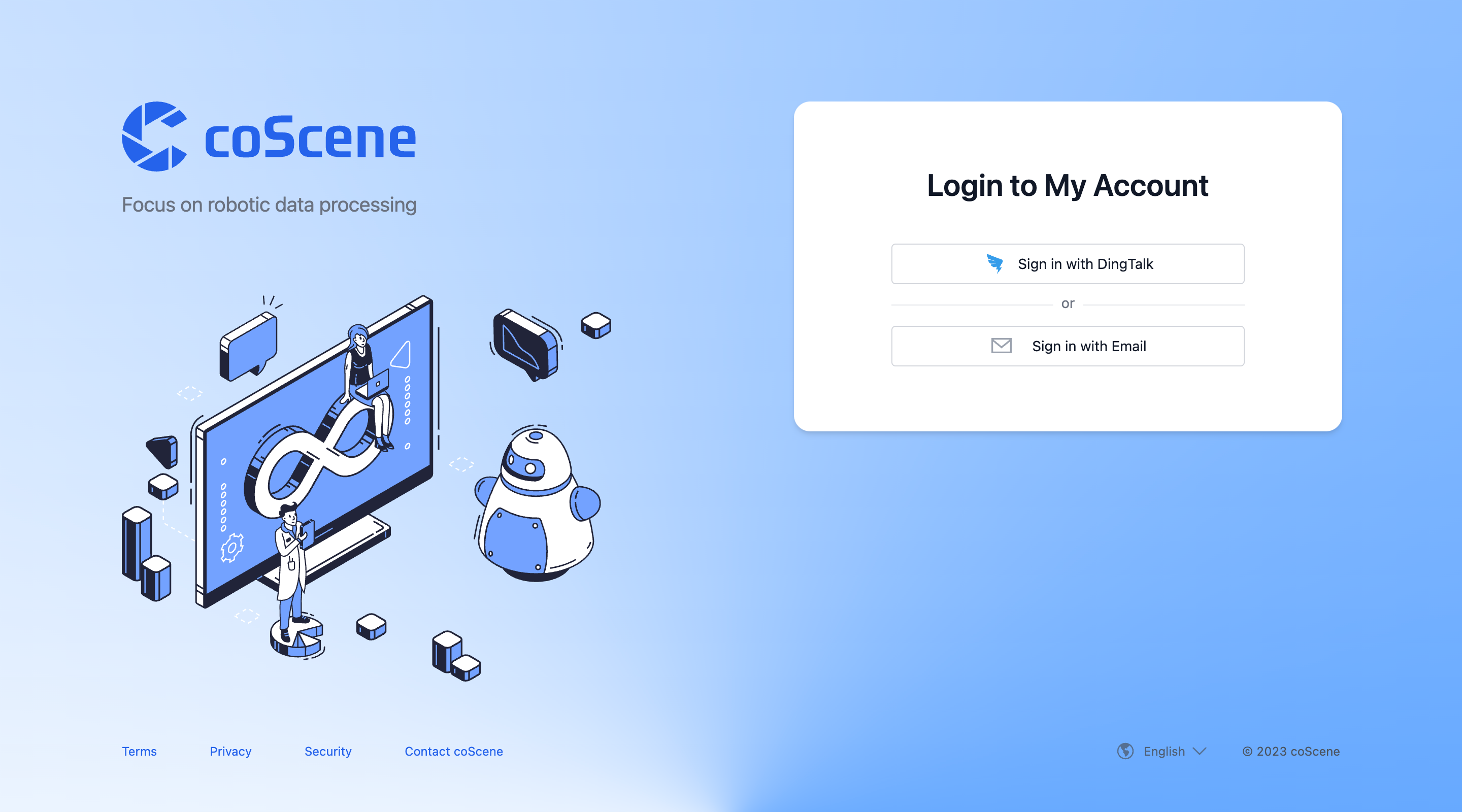
2. Access Projects
Projects are the basic type for managing data in coScene. A project can be a department, a team, or a specific topic. On the homepage, you can view the projects in your organization that you have access to. Click to enter a project and you can access the data within it.
3. Create a Project
If you do not see any accessible projects in your organization after logging in, you can create a new one. Within an organization, the default visibility for newly created projects is set to be visible to all members within the organization, and they can be accessed by them.
Congratulations! You've completed the first step on the coScene data platform. Next, we will introduce how to use the recording function, upload, and visualize your robot data!