Examples of Common Batch Operations
Upload the Same File to All Records in a Project
cocli record list | grep -v 'ID' | cut -d ' ' -f1 | xargs -I {} cocli record upload {} ./FILE_FLAG
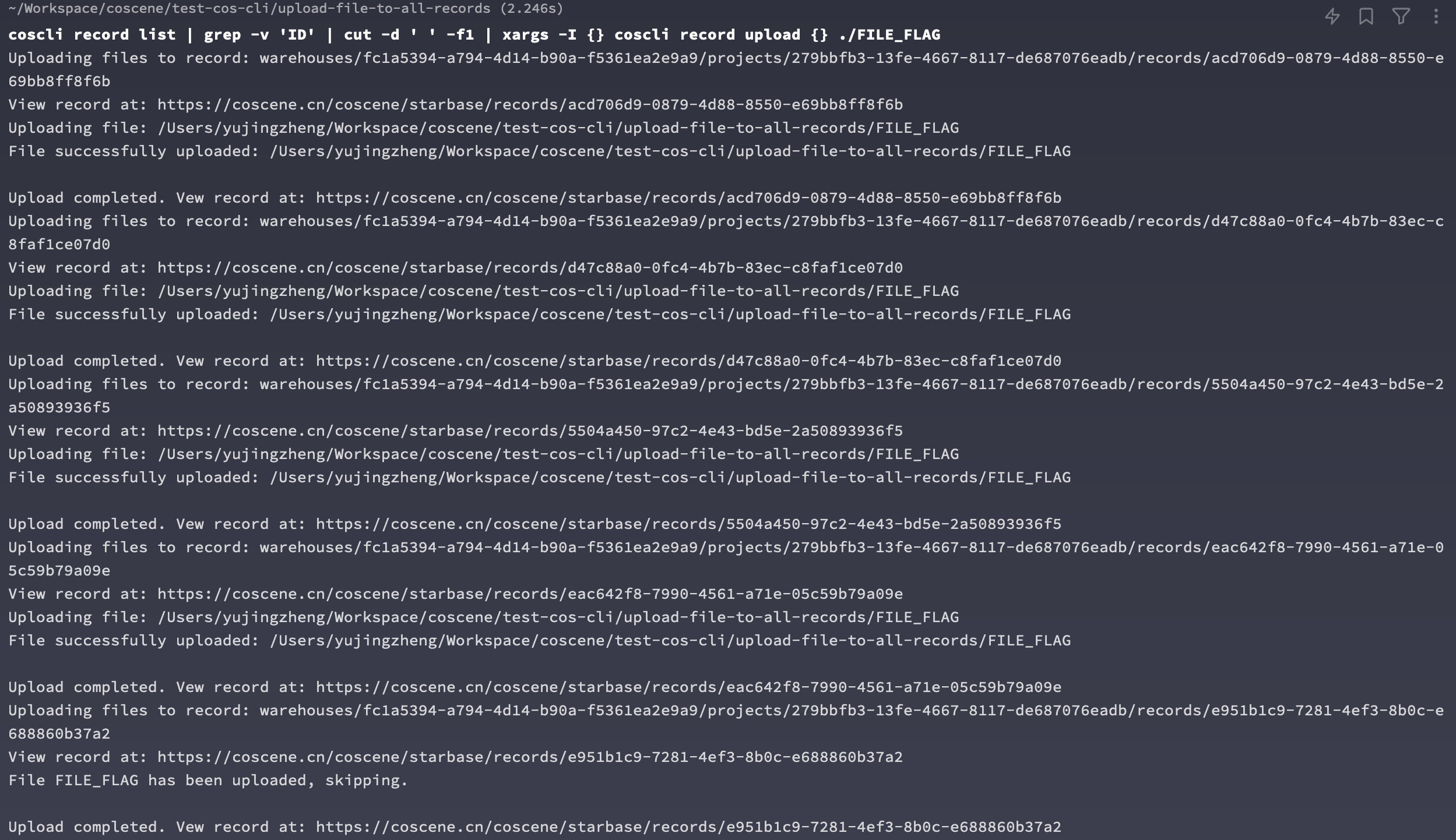
Create a Record for Each Folder in the Current Directory and Upload Files
Assume we have the following 5 folders, each containing several random files and folders, as shown in the structure below.
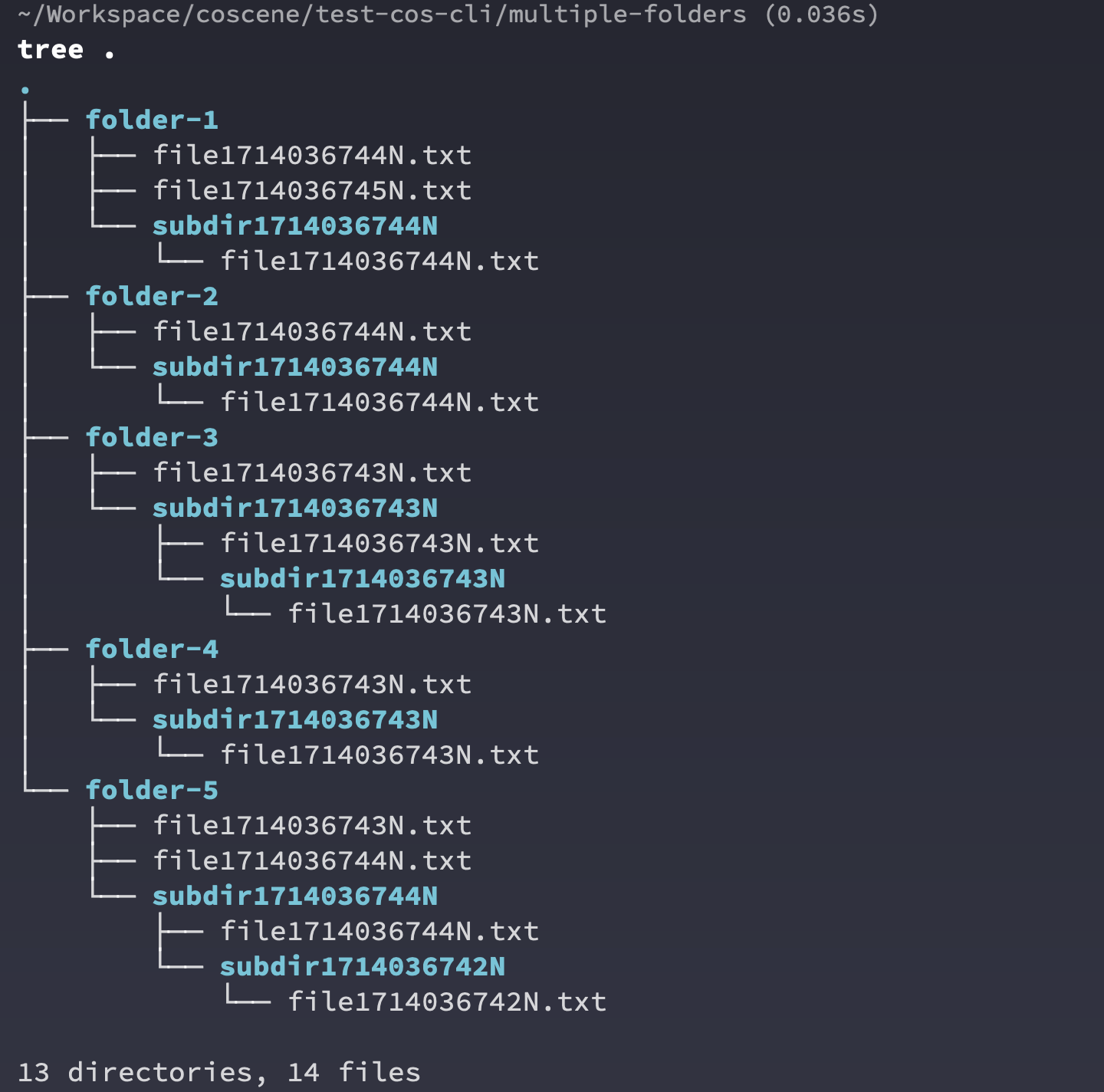
We can use the coScene CLI tool and standard Linux command line tools to create records and upload files all at once.
# Iterate through all subdirectories in the current directory
for dir in */; do
# Remove the trailing slash from the directory name and create a new record, getting the record ID
record_id=$(cocli record create -t "${dir%/}" | head -n1 | cut -d " " -f3)
# Upload the contents of the current subdirectory to the created record
cocli record upload -R "$record_id" "$dir"
done
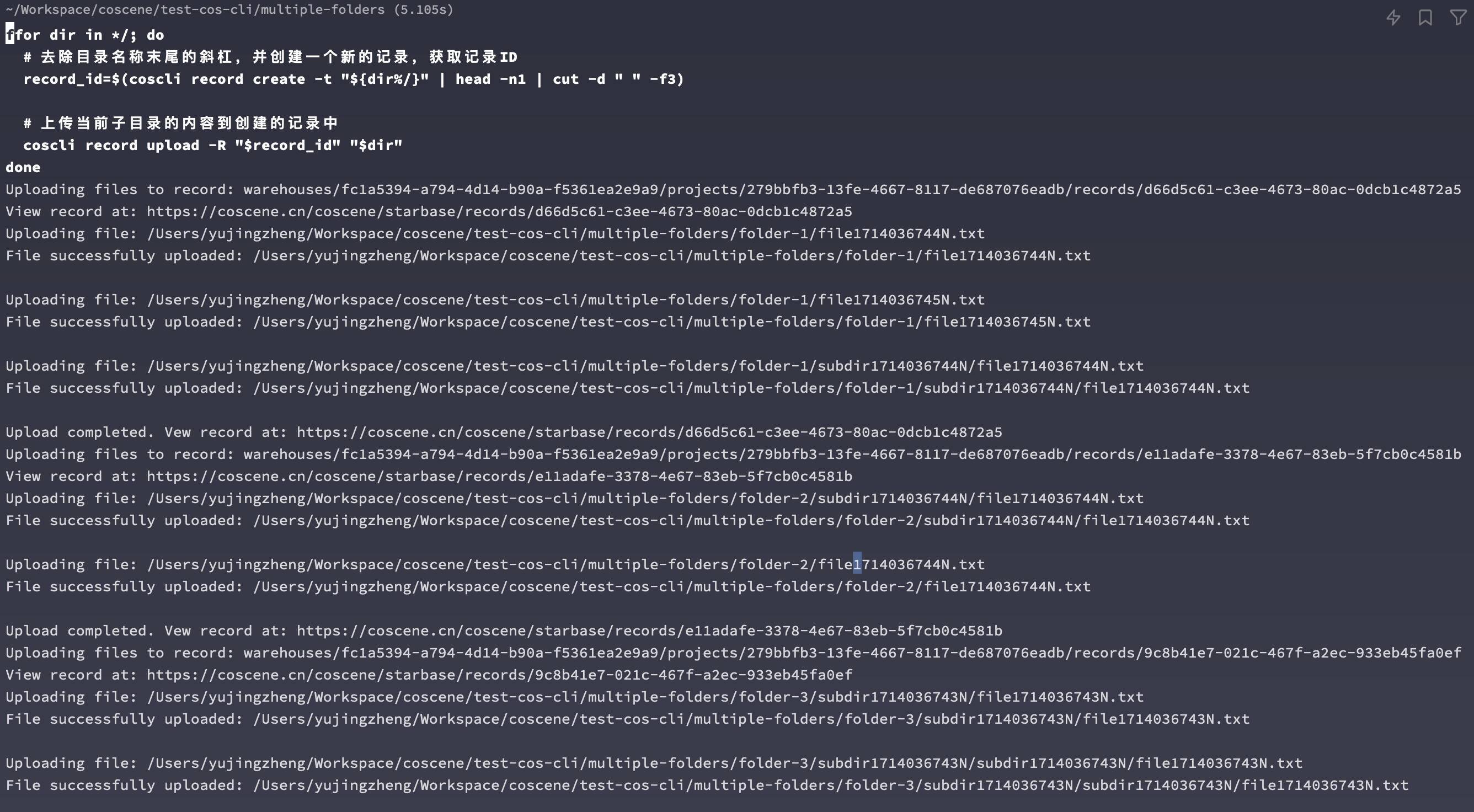
Open any record on the web interface to see that the command line has uploaded all files and folders from the local directory to the corresponding record.

Iterate Through All Records and Perform Operations
A common command line operation pattern is to iterate through all records in a user-specified project and perform operations based on a specific pattern.
# Get the list of all records in the project, iterate through and provide the Record ID for subsequent operations
for id in $(cocli record list | grep -v 'ID' | cut -d ' ' -f1); do
# Use $id for subsequent batch operations
done
This pattern can be extended to connect more complex batch operations.
Find All Empty Records Without Any Files
for id in $(cocli record list | grep -v 'ID' | cut -d ' ' -f1); do
# Get the list of files in the record, removing the header
files=$(cocli record list-files $id | tail -n +2)
# Check if the file list is empty
if [[ -z "$files" ]]; then
# If the file list is empty, output the record ID
echo "Record $id has no files."
fi
done
Tag All Empty Records
for id in $(cocli record list | grep -v 'ID' | cut -d ' ' -f1); do
# Get the list of files in the record, removing the header
files=$(cocli record list-files $id | tail -n +2)
# Check if the file list is empty
if [[ -z "$files" ]]; then
# Tag all empty records with empty-record
cocli record update $id -l empty-record
fi
done
Delete All Empty Records
danger
Please be very careful with the delete operation, as it may delete important data!!
for id in $(cocli record list | grep -v 'ID' | cut -d ' ' -f1); do
# Get the list of files in the record, removing the header
files=$(cocli record list-files $id | tail -n +2)
# Check if the file list is empty
if [[ -z "$files" ]]; then
# Delete the current record, using the -f flag to skip manual confirmation
cocli record delete $id -f
fi
done