Advanced
Through this section, you can understand other content involved in batch tests, including receiving message notifications and creating moments.
Receive Message Notifications
You can set up in the uploaded configuration file's "notifications" field to receive information related to the execution of test suites in DingTalk. You can use a custom template to define the content of the received information.
For specific examples, please refer to the Configuration File Format and Sample - Message Notification section.
On the "Batch Tests - Test Suite Management" page, for test suites that have message notifications configured, the "Notification" column will display the "View Notification" button:
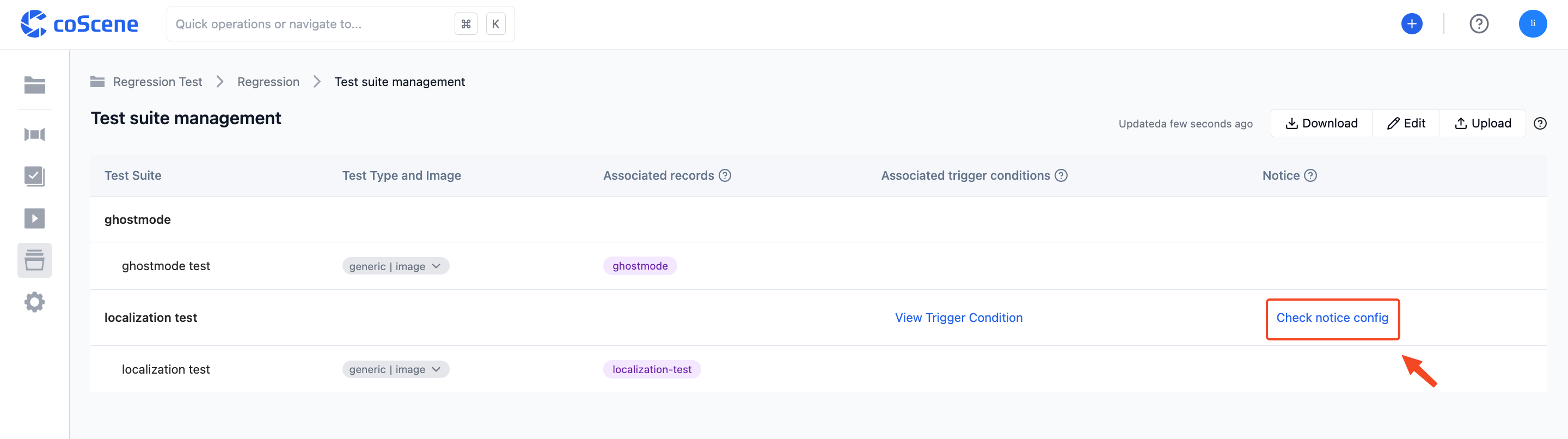
You can click the "View Notification" button to see the content of its message template:
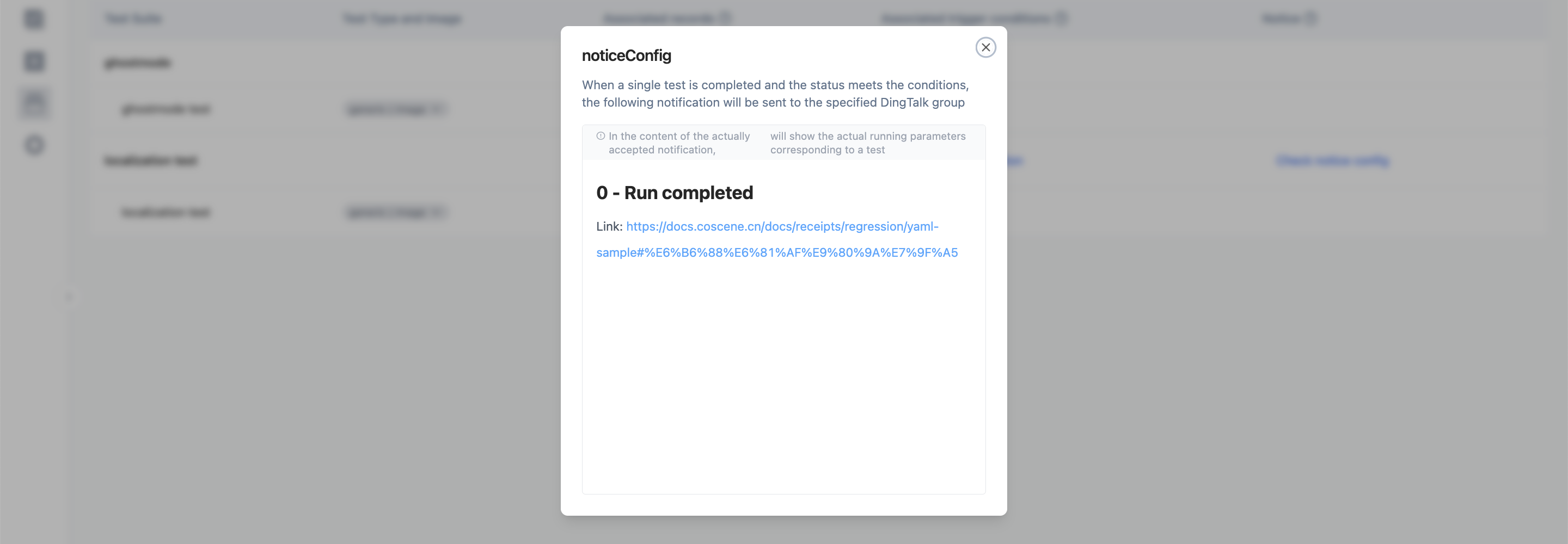
Create a Moment
The running environment of batch tests integrates the cos command-line tool. You can run the following command within the program to create a moment:
/cos/bins/cos moment create \
--display-name "Emergency Stop" \ # moment name
--description "Machine emergency stop" \ # moment description
--trigger-time 1532402940 \ # moment trigger time
--duration 10 \ # moment duration
--customized-fields '{"key1": "value1"}' # moment custom fields