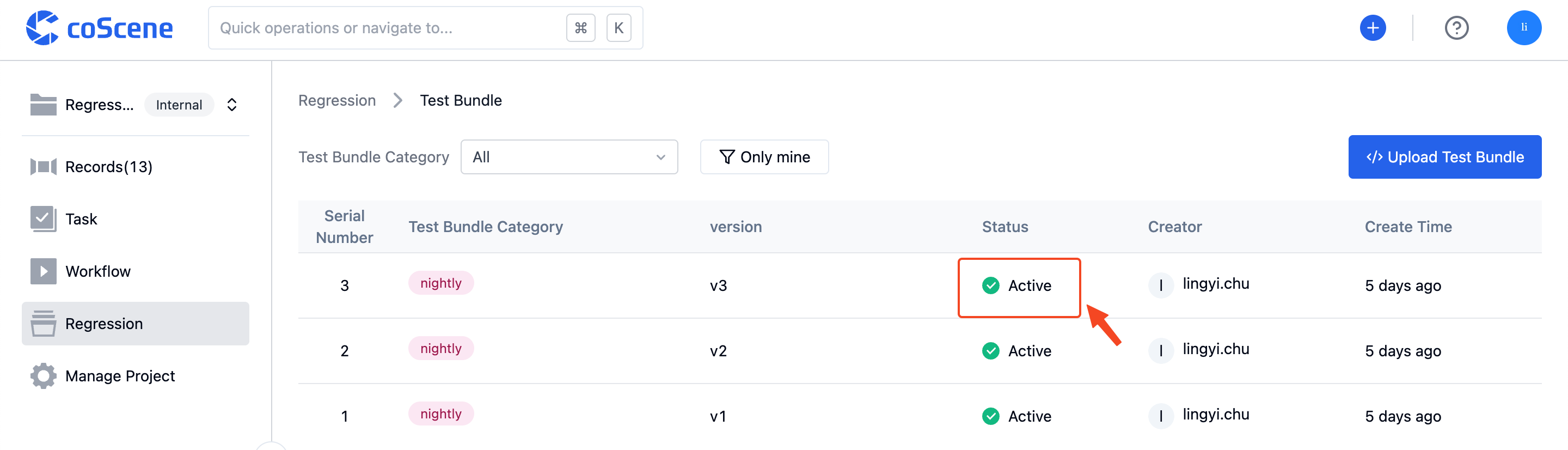Test Bundle Management
Understand the sample content of the test bundle file, and see how to upload the test bundle to the coScene platform and manage its versions.
1. Prepare Test Bundle File
The test code file is a .deb format file or a .zip / .tgz / .tar.gz format compressed file.
You can click here to download a sample test bundle file.
2. Upload Test Bundle File
- Click to enter the "Batch Testing" - "Test Bundle Management" page:
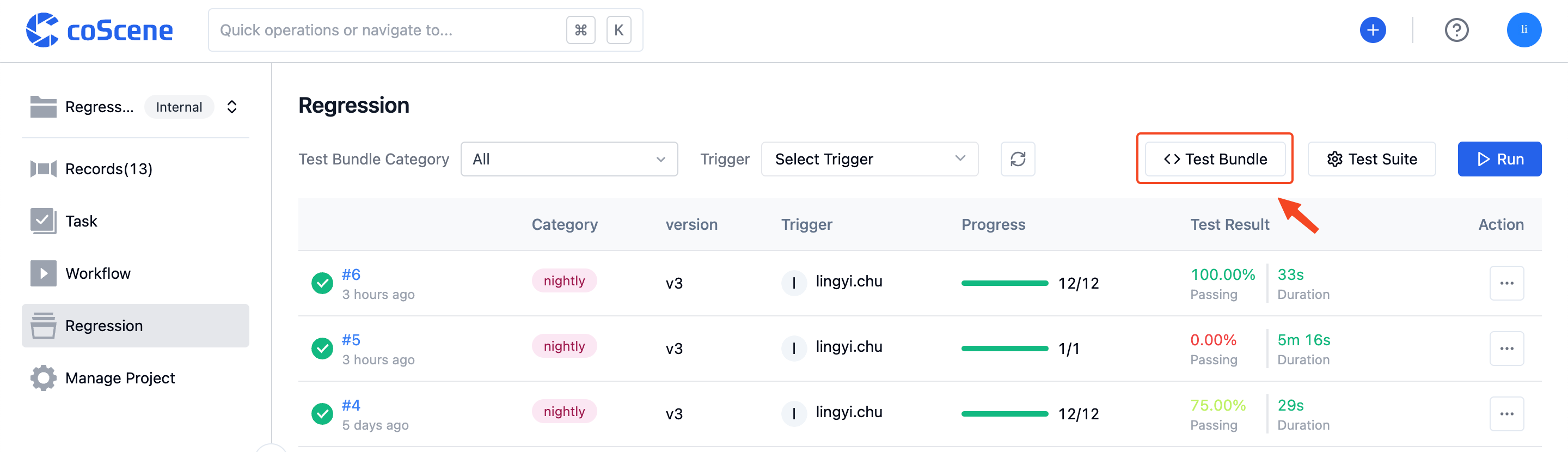
- Click on the top right "Upload Test Bundle":
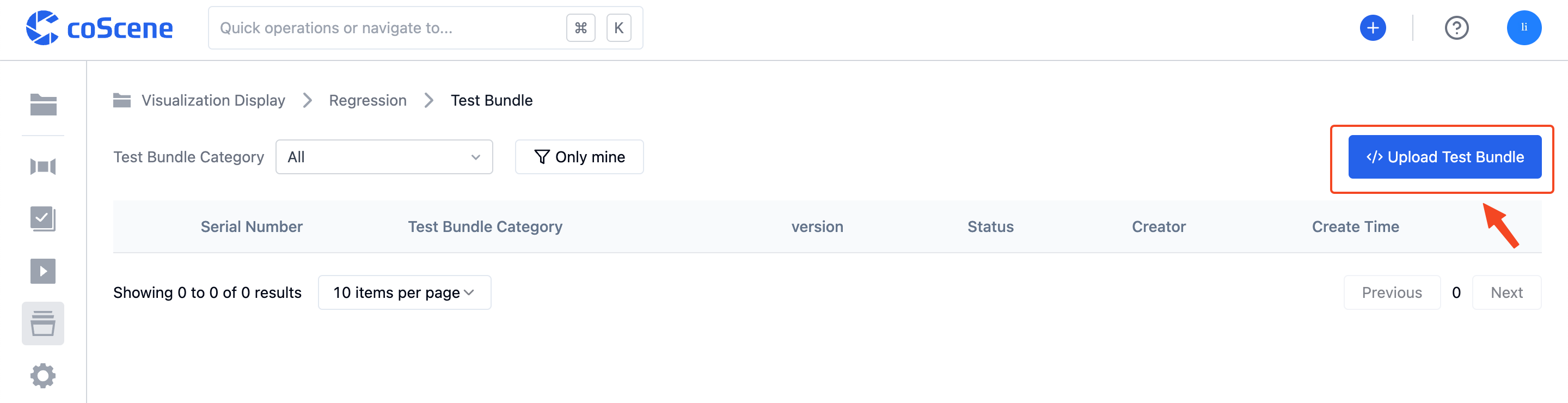
- Choose bundle:
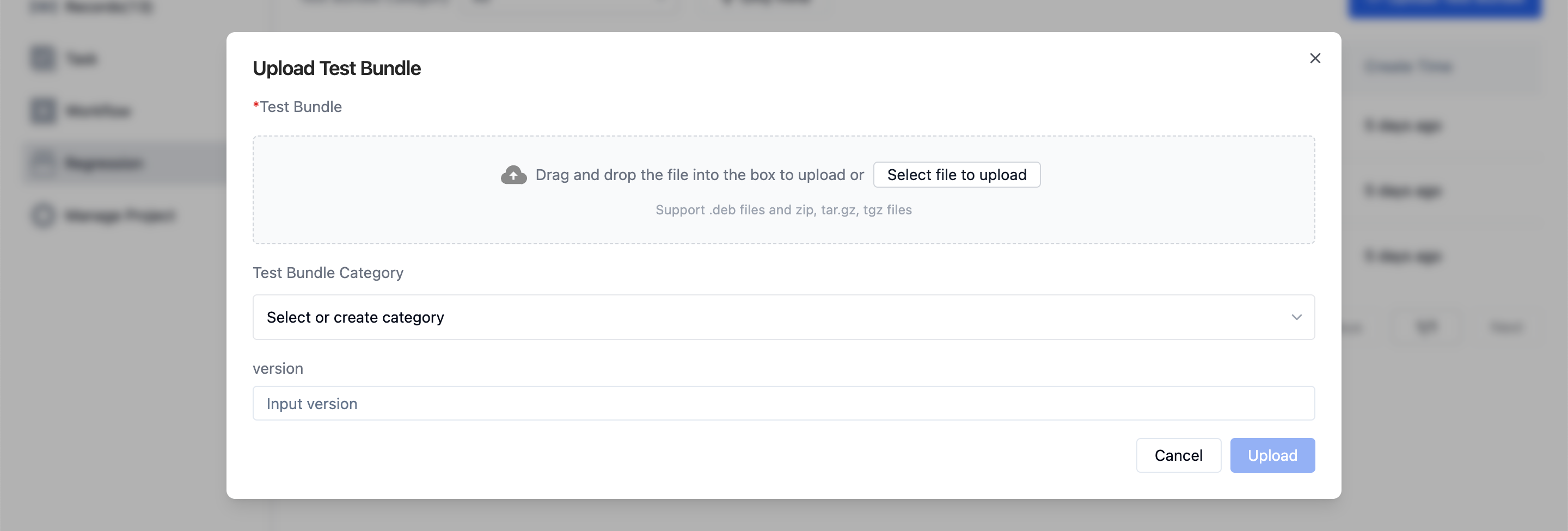
- The "Status" column in the test bundle list shows "Active", which means the test bundle has been successfully uploaded: