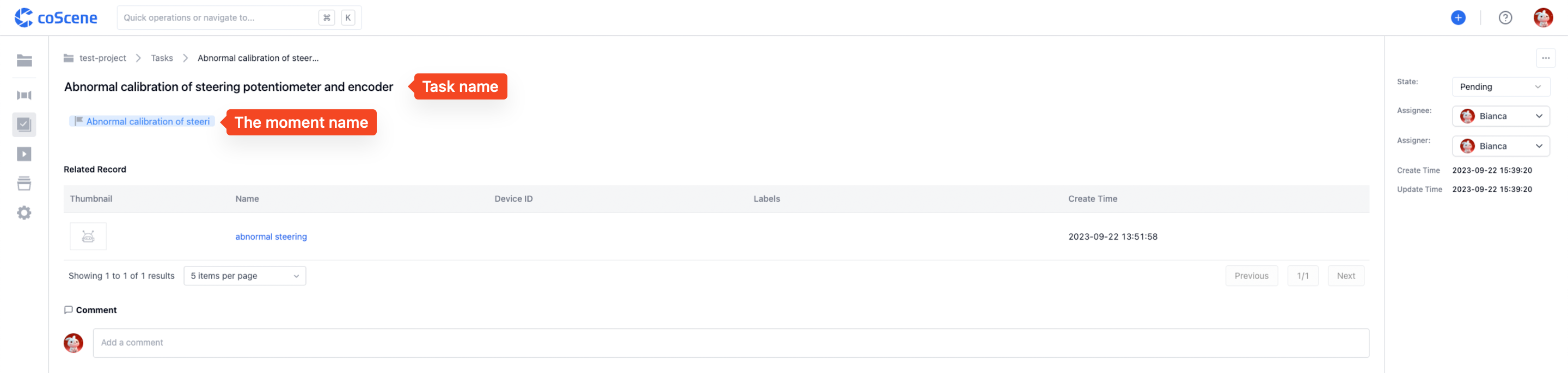Create a Task
The circulation of tasks is an essential way for users to collaborate on projects through the coScene platform. Organization users can create, assign, and process several tasks for a record and collaborate with other members. Combining tasks, comments, and "moments" can enhance work quality and efficiency.
This section will start with creating a task, helping you understand how to use tasks for effective collaboration.
Create a Task from the Record Details Page
You can go to the "Comments & Tasks" module on the task details page to create a task associated with a record. When creating a task, specify the handler and add a description of the task so that relevant users can complete the task process with effective information.
Create a Task from the Visualization Interface
While playing the content of a record in the visualization interface, you can create a "moment" to mark a keyframe and check the "create an associated task" option for convenient work progression. This eliminates the need to navigate to the record details page to create a task and reference the "moment."
The created task will automatically reference the "moment" in the description, helping relevant members quickly locate it.