Configure Your Layout
The visualization interface offers various types of panels and supports custom layout configurations and arrangement of different panels to cater to unique requirements and workflows of different projects. This section will demonstrate how to manage panels and layouts.
Add and Configure Panels
Click on the "Add Panel" tab in the sidebar to view a list of various types of panels. Click on the panel name to add it to the current layout, or drag and drop the panel name into the current layout to add it to a specific location.
Click on the "Panel Settings" tab in the sidebar, then click on a panel in the layout to open its settings.
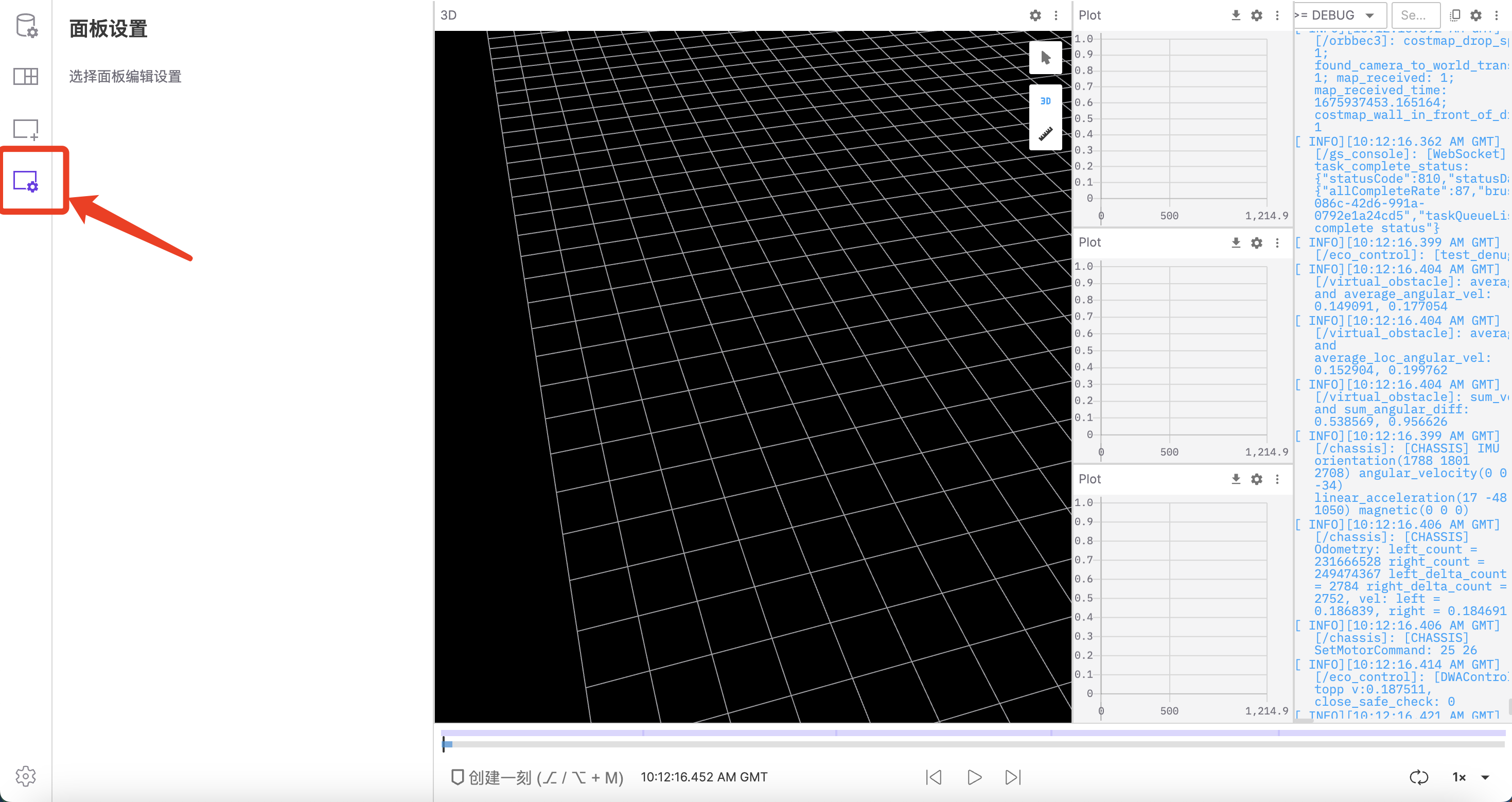
Manage Layouts
In the "Layout" tab of the sidebar, you can manage and set layouts. This includes creating a new layout, switching layouts, renaming, importing and exporting layouts in json format locally, resetting layouts, and deleting layouts.