View and Configure Log Data
View Logs
When playing a record, the log panel displays the log information of the topics at the current playback time point in real-time; by default, it displays logs from /rosout.
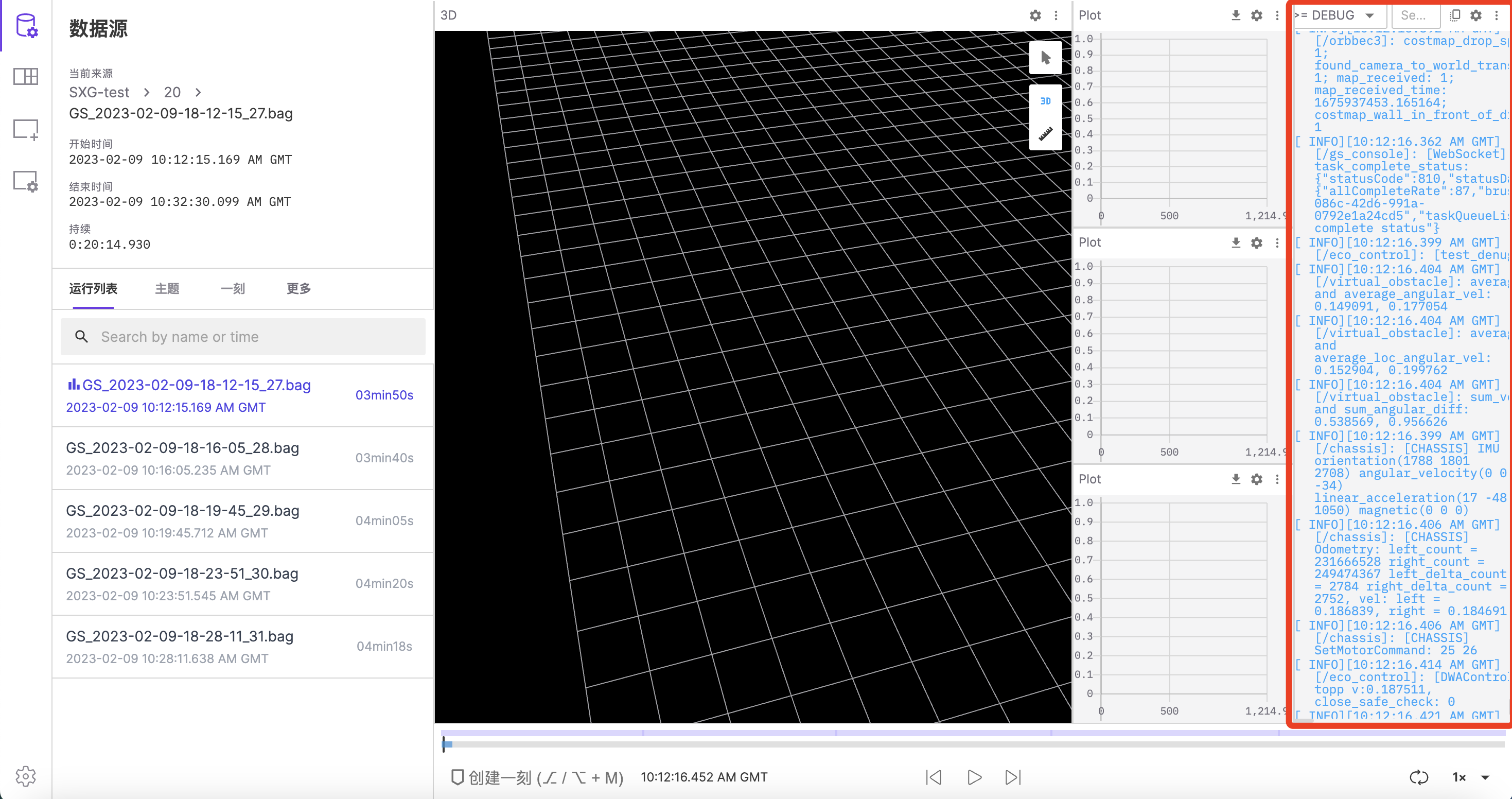
Switch Playback Logs
Filter and Search Logs
You can filter log information based on severity levels and node types.
Watch the video below to learn how to filter log information based on message type, node type, or keywords.