Layout
"Layout" refers to the arrangement of elements in the visualization interface, which can be shared with project and organization members.
Creating a Layout
Click the Layout Menu to create a layout through the following methods: Create Blank Layout, Copy Existing Layout, or Import Layout from File.
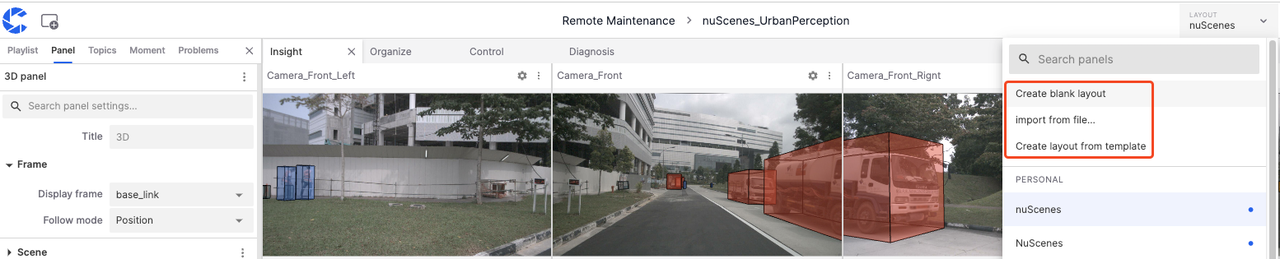
Create Blank Layout
Click the Create Blank Layout button in the Layout Menu to enter the following page, then select a desired panel.
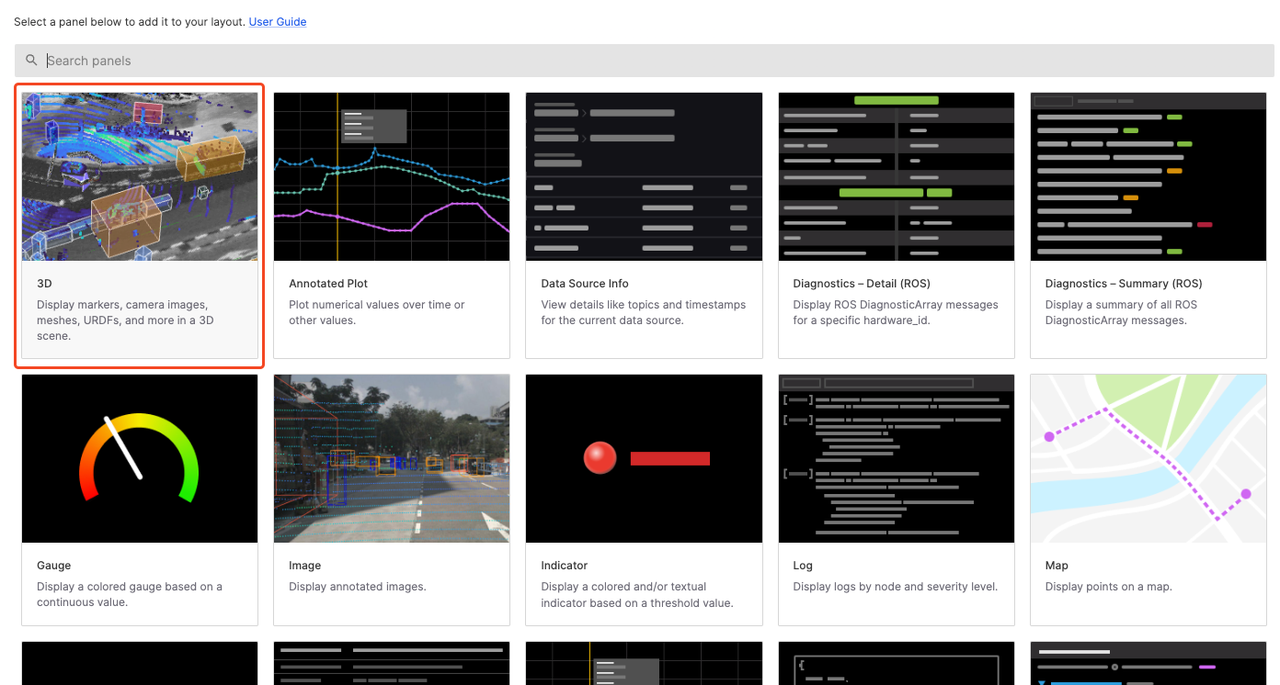
Copy Layout Creation
-
For a preferred layout existing in the organization, right-click and select Create Personal Copy from the popup menu to add the layout to personal layouts.
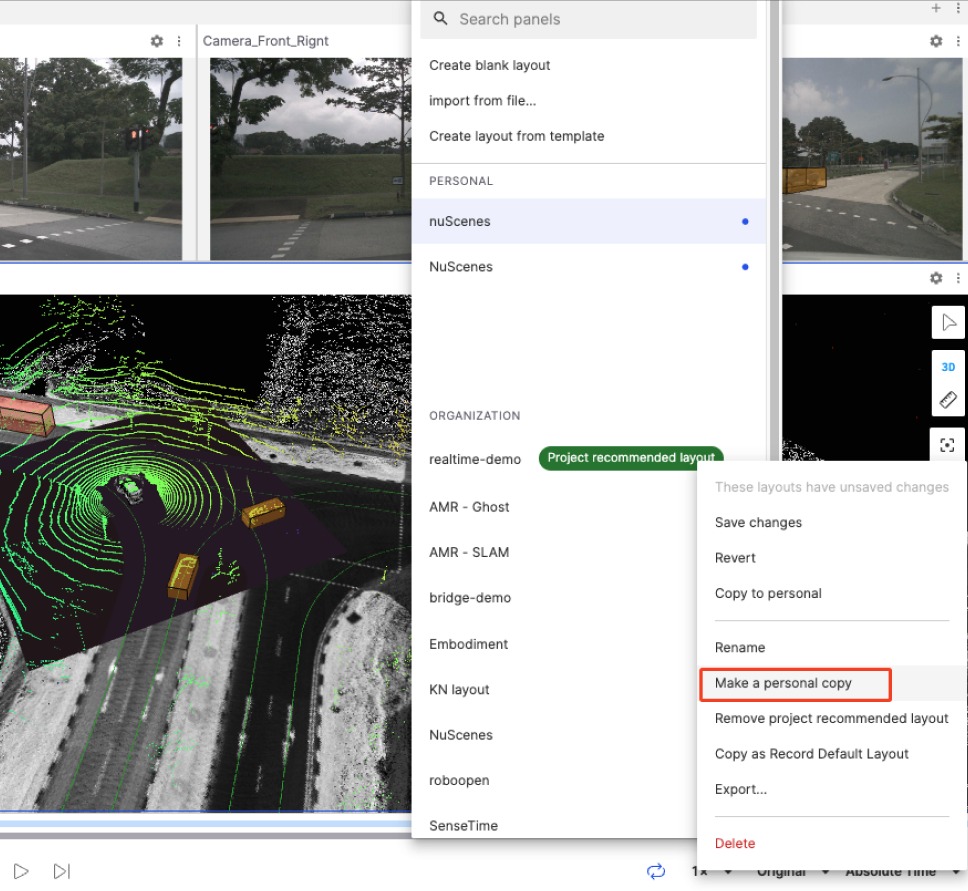
-
Similarly, right-click Duplicate in personal layouts to create a copy of the layout.
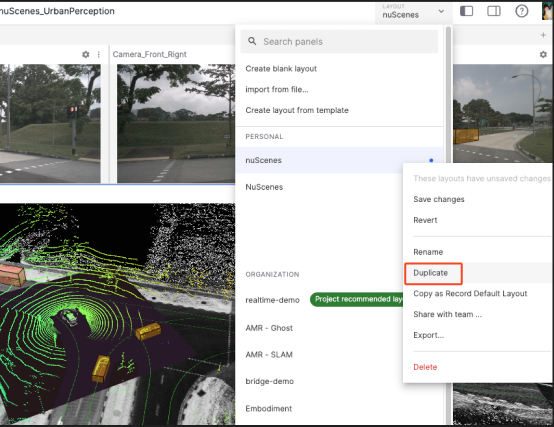
Import Layout
Import a local layout file into personal layouts through Import from File in the Layout Menu.
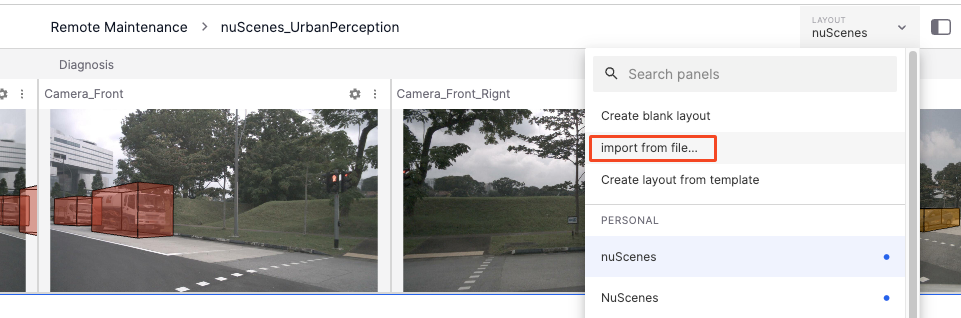
Recommended Layouts
"Recommended Layouts" are preset and suggested layout types, including Organization Recommended Layouts and Project Recommended Layouts.
Organization Recommended
"Organization Recommended Layouts" are set and recommended by the organization administrator. Go to Organization Management in the avatar menu and select Viz Layout Settings to choose the recommended layout for the organization.
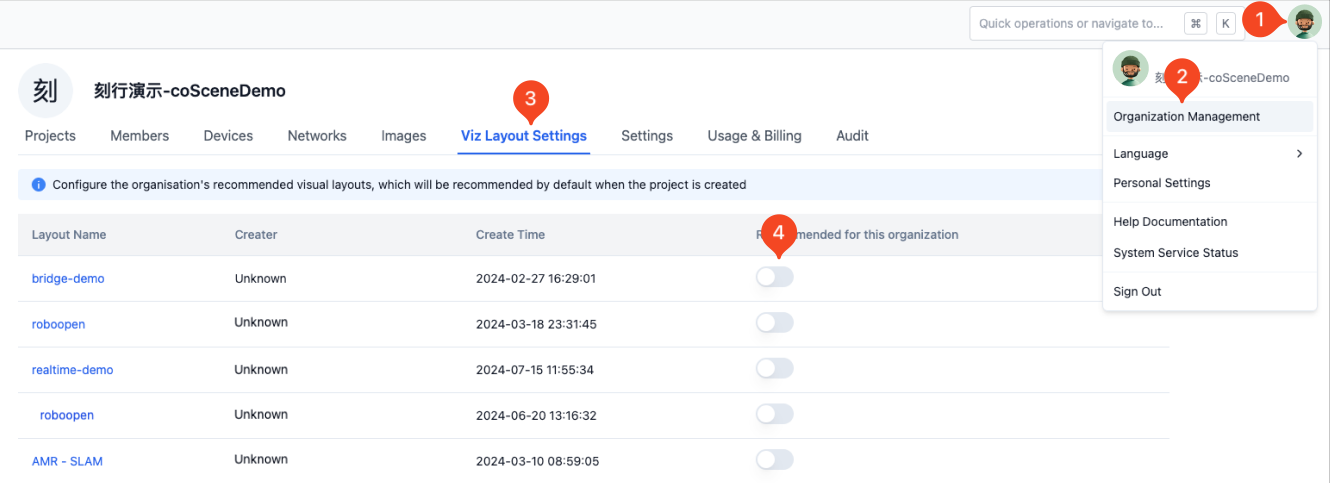
Project Recommended
"Project Recommended Layouts" are set and recommended by the project administrator. Go to Project Settings and select Viz Layout Settings to choose the recommended layout for the project.
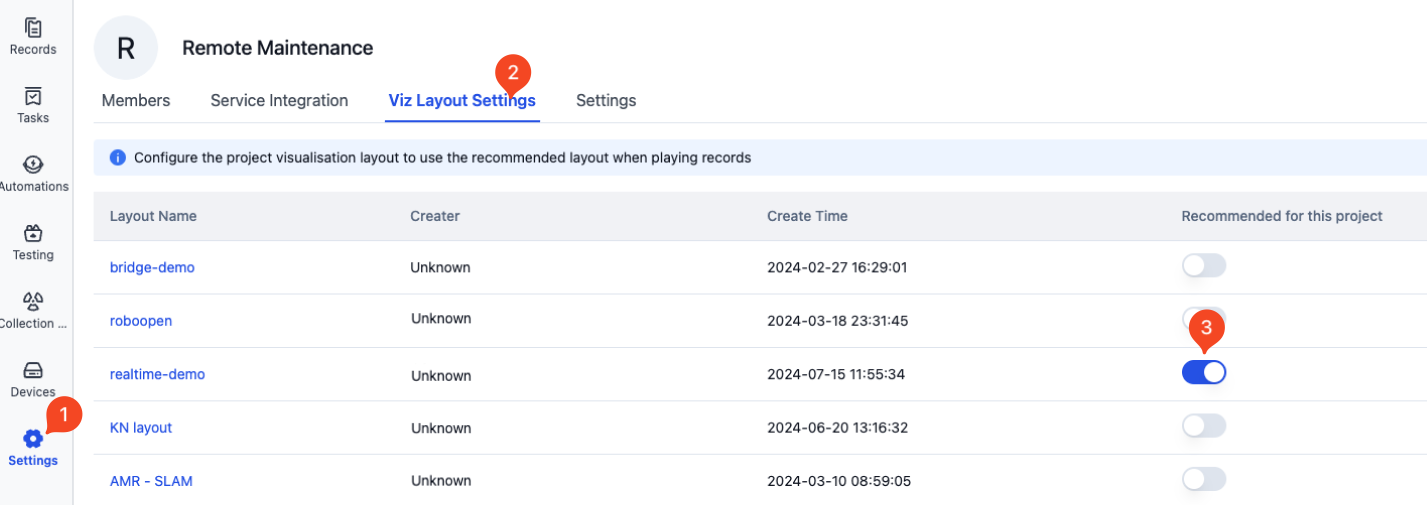
Record Recommended
"Record Recommended Layouts" are personal recommended layouts for individual records. In the visualization page's Layout Menu, right-click the layout to be set, and click Copy as Record Default Layout.
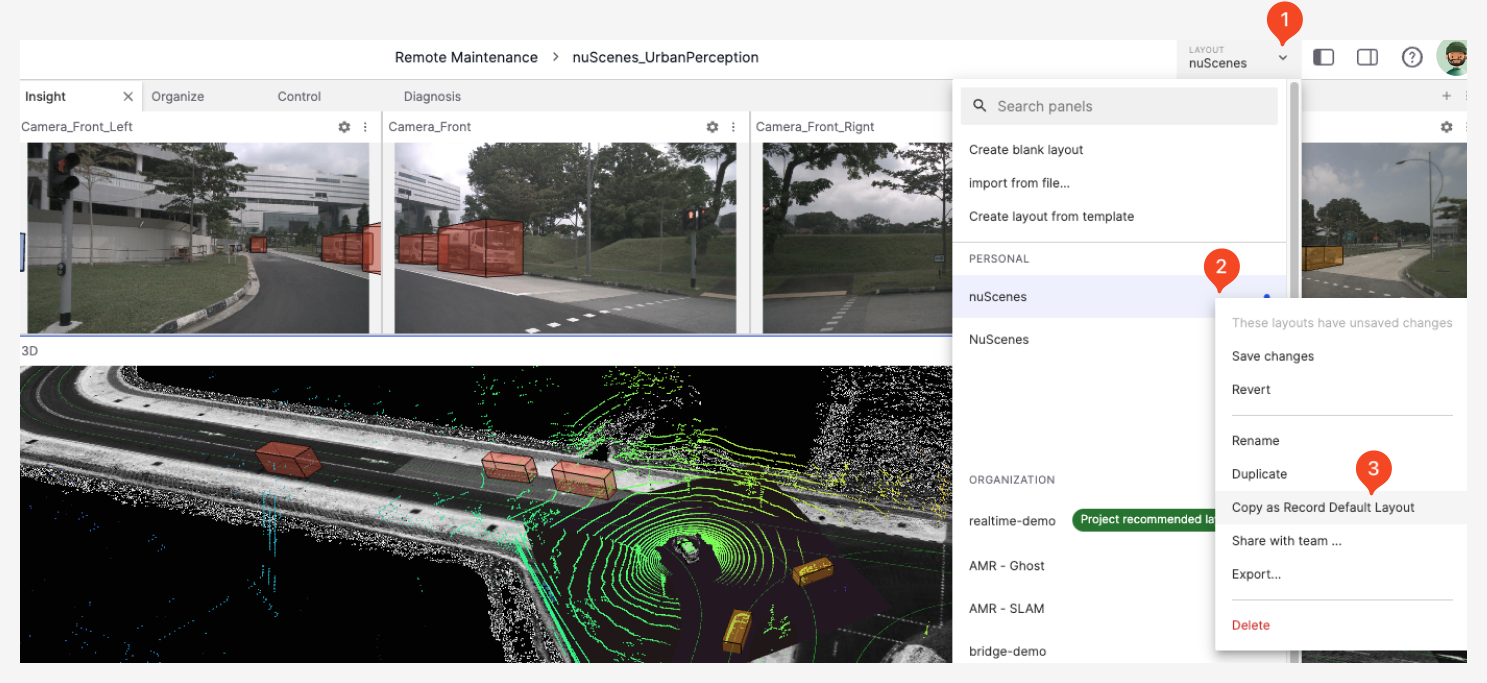
As shown in the figure, the layout "NuScenes" has been successfully set as the record recommended layout. Entering the visualization interface of the record will then use this layout by default.
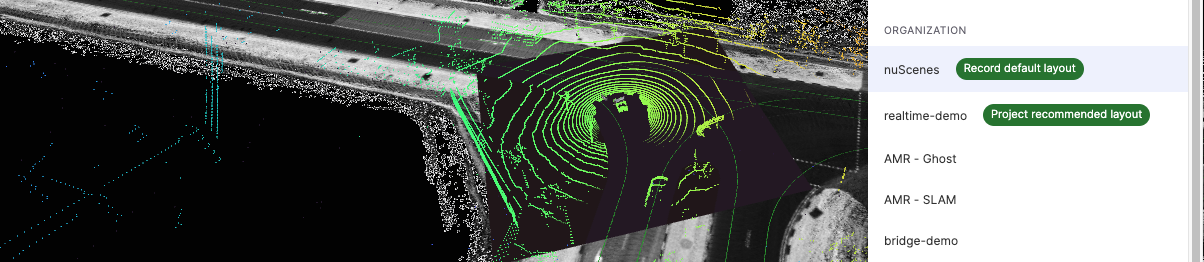
Layout Priority
- For records with all three recommended layouts set, the priority is Record Recommended Layout > Project Recommended Layout > Organization Recommended Layout.
- Any edits and modifications to layouts can be made through saving or discarding changes.
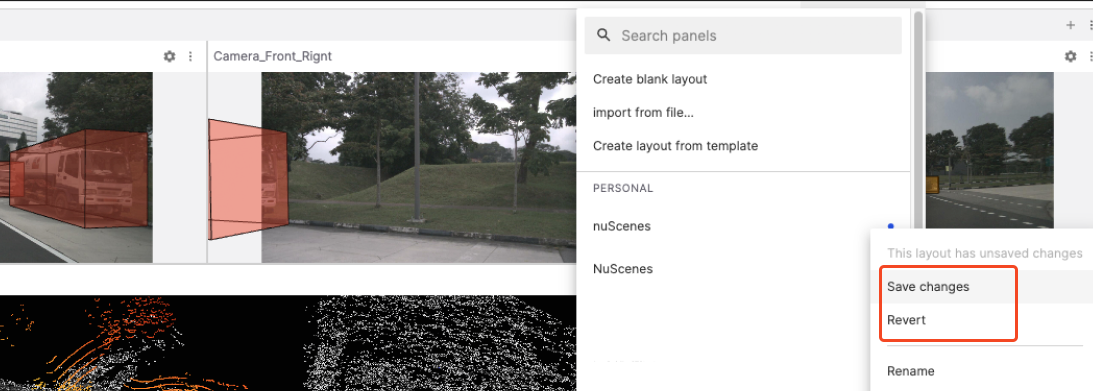
Managing Layouts
Managing layouts involves editing and modifying existing layouts.
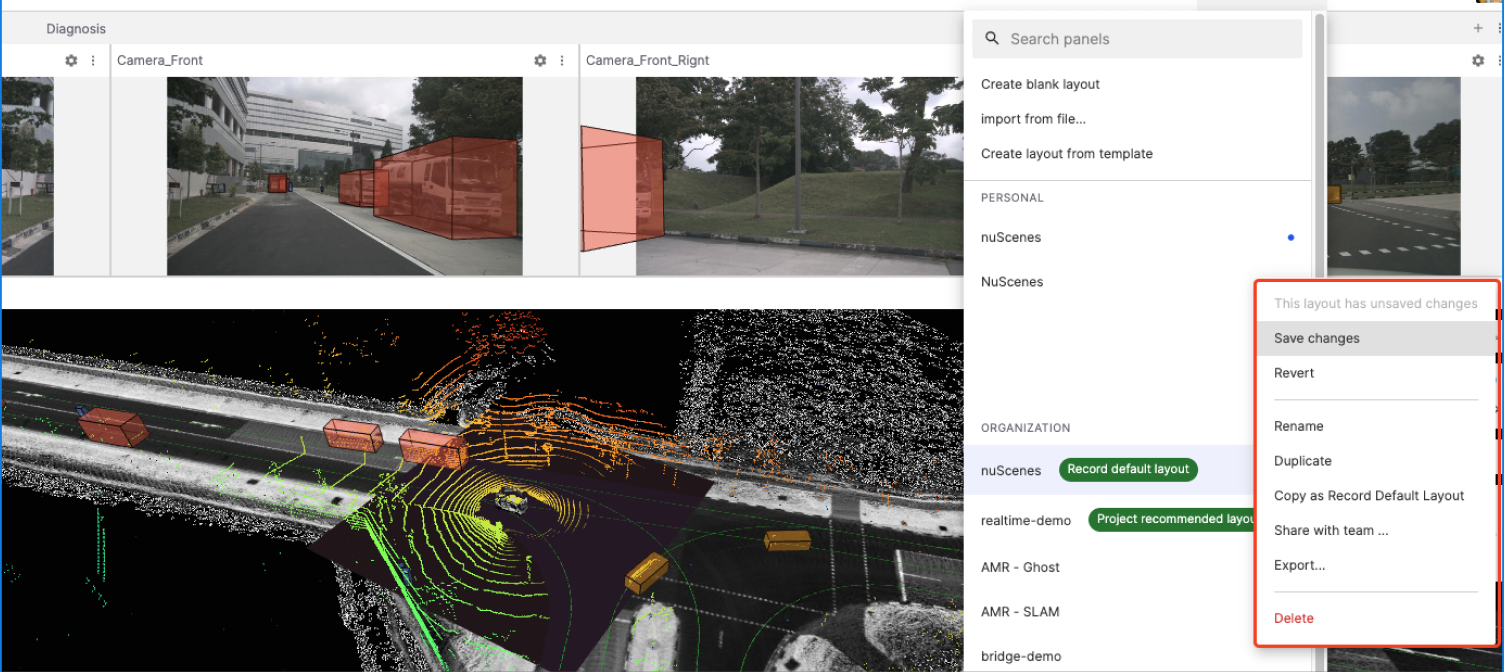
Rename
Change the name of the layout for better identification and categorization.
Export
Save the layout as a file for sharing or use in other environments.
Share with Team
Share the layout with the team, allowing organization members to use and modify shared layout copies.
Delete
Remove layouts that are no longer needed to keep the layout list clean and efficient.